Save a Planned Run template to Favorites
You can save Planned Run templates to Favorites to make it easier to find your frequently used templates within Torrent Suite™ Software.
-
In the Plan tab, click Templates, then search for a template that you want to add to Favorites.
For more information, see Search for a Planned Run template.
- In the row of the template, click to add your Planned Run template to the Favorites list.
- To see the list of saved favorites, in the Plan tab, click Templates, then click Favorites at the top of the research applications list.
×