Troubleshoot and configure the time service
The Ion Torrent™ Server uses the Linux™ Network Time Protocol (NTP) program to synchronize its time with another time server. By default, the Ion Torrent™ Server is configured to synchronize its time service to a trusted time service on the Internet. This configuration requires that the network configuration allows the NTP network protocol to connect to that time service on the Internet.
The Ion Torrent™ Server can also act as a time server for an Ion Chef™ Instrument, and Ion S5™ or Ion GeneStudio™ S5 Series sequencers.
To ensure that the server is synchronized with connected instruments, Ion Torrent™ Server will serve as authoritative time server for directly connected instruments when primary time servers cannot be reached. Ion Torrent™ Server does not forward potentially incorrect information to other machines.
If the network configuration is blocking the NTP protocol from reaching the Internet, the Ion Chef™ Instrument, and Ion S5™ or Ion GeneStudio™ S5 Series sequencers cannot synchronize time. If the server is restricted from reaching to the external time server, edit the NTP settings to point to your local NTP server.
Your site network administrator is probably aware of this connectivity restriction, and it is likely that IT has a time server in the network.