Troubleshoot IonReporterUploader plugin account setup
Observation | Possible cause | Recommended action |
|---|---|---|
IonReporterUploader plugin account is not configured. Red status appears on the Ion Reporter™ Software account configuration screen. |
If you change your account password, you see a red dot in the status column of the IonReporterUploader plugin account. | When you change your password, click Edit and enter the access code for the account. For more information, see Set up an account for IonReporterUploader plugin. |
|
If you upgrade the account, you see a red dot in the status column of the IonReporterUploader plugin account. |
When you upgrade your account to a new version, click Edit, then delete your old account and create a new account for the new version. |
×